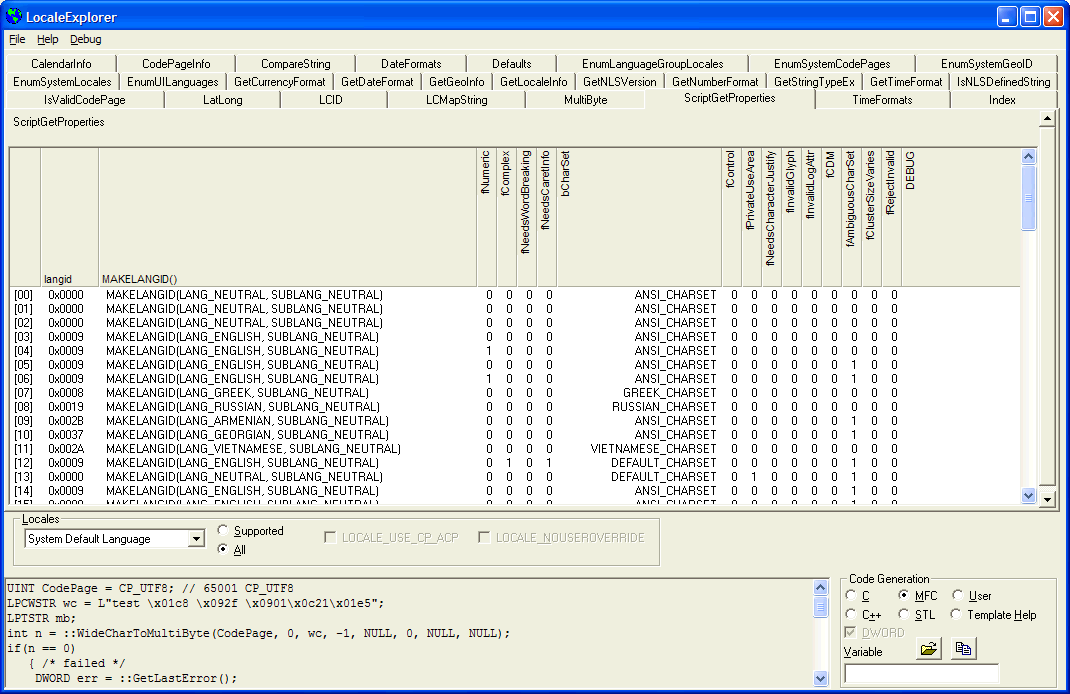|
The Locale Explorer: ScriptGetProperties
(and an owner-draw header control with rotated text)
|
|
This is an example of using ScriptGetProperties. The code in the lower
edit control is the code that would be written to retrieve the highlighted
feature. This code can be copied and pasted into an application and either used
directly or form the basis of your own code. This page also illustrates how to
create a header control with vertical text. The trick is to set a font whose
height is large enough to force the header control height to a desired height
and then using the custom-draw feature to draw the rotated text.
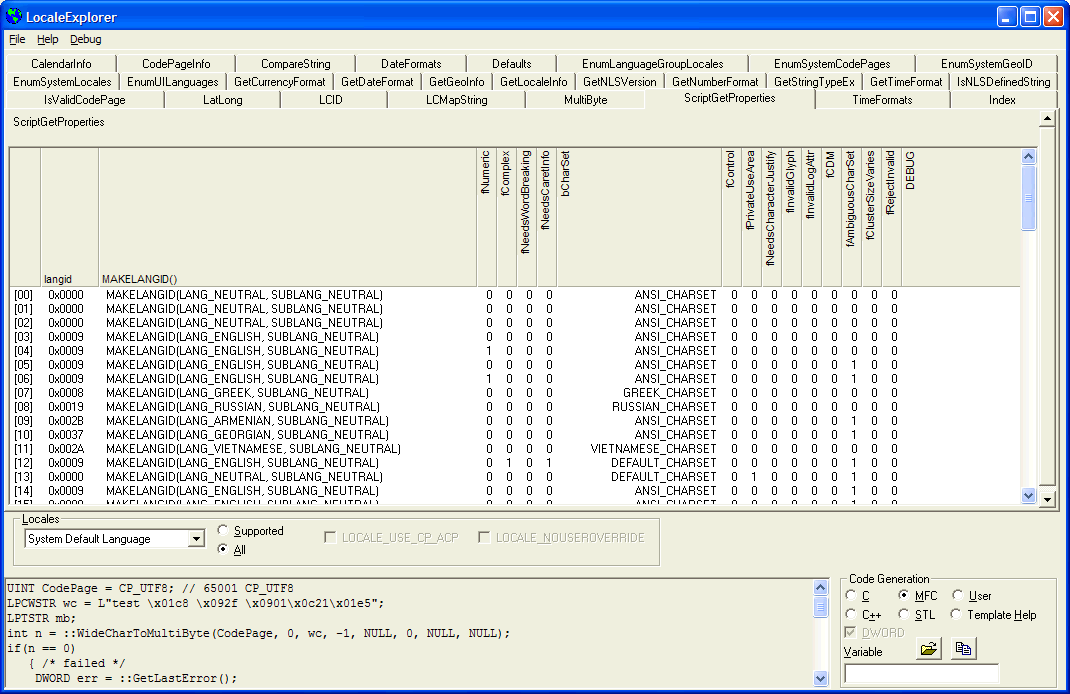
The rotated header control was more difficult to do than it should have been.
This is due to both poor design of the header control and hopelessly inadequate
documentation.
The problem with rotating the text is not one of just drawing it; what is
essential is that the header control be tall enough to hold the text. The
poor design of the header control, when it is part of the CListView
control, is that there is absolutely no way to specify the height. Any
attempt to set the height is defeated by the control, which knows better than
you do what height you want to make it. Never mind that (a) it is none of
its business to decide how tall it should be except an initial default height and (b) once you set the
height, it
should honor the request you make. If it won't handle SetWindowPos
or MoveWindow, the CListView class should export a function
SetHeaderHeight which gives control. So the trick is to fool it into drawing
the control the right height. A well-designed control would not require
tricks like this, but this is CListView.
So what I do is compute the height of vertical text, and create a font which
is as tall as the height I want. This forces the header control to get
tall enough to hold text in the font established by SetFont. Tricks
like this would not be necessary in a sane world.
There are other problems. To get the vertical text, I make the header
control an owner-drawn control. But if I set the style for column
alignment, it erases the style I explicitly set in the header control!
It loses the HDF_OWNERDRAW style bit. An attempt to "or" this bit
into the header style fails, so I have to create a special function in my
CListCtrl subclass, CListCtrlEx (note that Microsoft makes it really
easy to subclass multiple levels, by ignoring every subclass below the immediate
derivation from the base class. This grotesque failure was propagated into
VS.NET, even though it was known to be a blunder in VS6. But why should we
expect improvement in a product when the goal of VS.NET was clearly to
destroy the usability of the user interface?)
void CListCtrlEx::SetColumnAlignment(int col, int fmt)
{
// Key here is that using SetColumn destroys the flag
// values set for this column in the header control,
// which could cause the HDF_OWNERDRAW flag to be removed
CHeaderCtrl * hdr = GetHeaderCtrl();
HDITEM item = {0};
if(hdr != NULL)
{ /* has header */
item.mask = HDI_FORMAT;
hdr->GetItem(col, &item);
} /* has header */
LVCOLUMN coldata = {0};
coldata.mask = LVCF_FMT;
coldata.fmt = fmt;
coldata.iSubItem = col;
SetColumn(col, &coldata);
// Now replace the owner-draw flag
if(hdr != NULL)
{ /* fix up header */
int od = (item.fmt & HDF_OWNERDRAW);
hdr->GetItem(col, &item);
item.fmt |= od;
hdr->SetItem(col, &item);
} /* fix up header */
} // CListCtrlEx::SetColumnAlignment
Note this is yet another defect in the design of the CListView: there
is no mechanism to preserve the owner-draw capability of the header if the
alignment of the subitem is changed.
I save the style flags in the LPARAM field of the header control.
To manipulate the control, I extract it from the CListView:
c_Header.SubclassWindow(c_UnicodeInfo.GetHeaderCtrl()->m_hWnd);
where the variable is declared as
CVerticalHeader c_Header;
The text drawing is largely just a bit of tedious geometry to handle the
rotation and alignment issues. However, there are some tricks that are
useful.
If the text is wider than the column, it will still be drawn, and it will
therefore overwrite the adjacent column. This is definitely ugly. So
before doing any drawing, a clipping region is created and selected into the DC.
void CVerticalHeader::DrawItem(LPDRAWITEMSTRUCT dis)
{
CDC * dc = CDC::FromHandle(dis->hDC);
CRect rect = dis->rcItem;
... lots of stuff in here...
CRgn rgn;
rgn.CreateRectRgn(rect.left, rect.top, rect.right, rect.bottom);
dc->SelectClipRgn(&rgn);
dc->SetTextAlign(align);
dc->TextOut(x, y, s);
#ifdef _DEBUG
::GdiFlush();
#endif
There is another trick here that is useful when debugging. Normally,
GDI requests are queued up, and therefore you will not see the immediate effects
of a drawing. When debugging, this makes it hard to figure out exactly
what has just been drawn. By forcing a ::GdiFlush request, the GDI
queue is flushed and you will see the effects immediately. This has a
negative impact on performance, so usually it is done inside an #ifdef.
Alternatively, if you were doing a lot of these, you could do
#ifdef _DEBUG
#define GDIFLUSH() GdiFlush()
#else
#define GDIFLUSH()
#endif
I did one other trick. If the style was horizontal, and the column
becomes too narrow, I rotate the text 90º.
sz = dc->GetTextExtent(s);
if(sz.cx > rect.Width() && ((flags & DT_ROTATEMASK) == DT_0))
{ /* maybe rotate */
dc->SelectObject(&font90);
align = TA_TOP | TA_LEFT;
y = rect.bottom - gap ;
x = rect.left + gap;
} /* maybe rotate */
In this case, I did not bother to recompute the height of the control, so the
text can overflow the area.
Problems with SetFont
If you set the font for a CListCtrl, it sets the font for both the
header control and the body of the text control. If it weren't for the
defective design that fails to allow you to set the height of the header
control, this would not be a problem. But my trick of setting the font to
force the header control is defeated if there is a SetFont So what
I had to do in the case of setting the font (this is from the Unicode display)
was to extract the font from the header control. calling SetFont, and
then restoring the font to the header control. The variable c_Header
was set by
c_Header.SubclassWindow(c_UnicodeInfo.GetHeaderCtrl()->m_hWnd);
The function to set the font in the control is handled by
void CUnicode::SetFontToControls()
{
CFont * f = c_Header.GetFont();
c_CodePoints.SetFont(&UnicodeFont);
c_UnicodeInfo.SetFont(&UnicodeFont);
c_Header.SetFont(f);
} // CUnicode::SetFontToControls
A fully-general solution could implement this in a subclass of CListCtrl
such as my CListCtrlEx class, but I chose to do it in the
SetFontToControls. Because the SciprtGetProperties code does
not change the font, it was not necessary in that property page handler.
I wanted to implement active column buttons. I used ClassWizard to add,
to the control I wanted, an HDN_ITEMCLICK handler
ON_NOTIFY(HDN_ITEMCLICK, IDC_UNICODE_INFO, OnItemclickUnicodeInfo)
Unfortunately, I was getting no response to the mouse clicks. I
detected this by putting a breakpoint in the OnItemclickUnicodeInfo
handler; the breakpoint was never taken. Spy++ is relatively useless for
debugging WM_NOTIFY messages, since it does not actually decode the
message, so it is impossible to extract any usable information from the Spy++
traces. I was reduced to detailed debugging of the CCmdTarget::OnCmdMsg
handler, a very tedious exercise. What I discovered was that the control
ID which came in with the WM_NOTIFY message was 0. So I changed the
declaration in the message map, as an experiment, to
ON_NOTIFY(HDN_ITEMCLICK, 0, OnItemclickUnicodeInfo)
and got my intended behavior. Of course, this would mean that no more
than one such control could be in a dialog. So instead, I created a
solution which involved setting the control ID of the header control separately:
c_Header.SubclassWindow(c_UnicodeInfo.GetHeaderCtrl()->m_hWnd);
::SetWindowLong(c_Header.m_hWnd, GWL_ID, c_UnicodeInfo.GetDlgCtrlID());
It would probably be best to handle this in the PreSubclassWindow of
the CListCtrlEx class, and perhaps in some revision I will make that
modification. Meanwhile, be aware that there is a potential glitch with
using HDN_ notifications from CListCtrl, apparently triggered by
my use of SubclassWindow to subclass the header control. I have not
experimented with variants of this to determine the real cause of the problem,
but the workaround illustrated above has let me continue development. I
suspect this is Yet Another Design Error in the design of CListCtrl;
anyone who wants to do an owner-draw header control
![[Dividing Line Image]](div.gif)

The views expressed in these essays are those of the
author, and in no way represent, nor are they endorsed by, Microsoft.
Send mail to newcomer@flounder.com
with questions or comments about this web site.
Copyright © 2005 Joseph M. Newcomer/FlounderCraft Ltd.
All Rights Reserved.
Last modified:
May 14, 2011